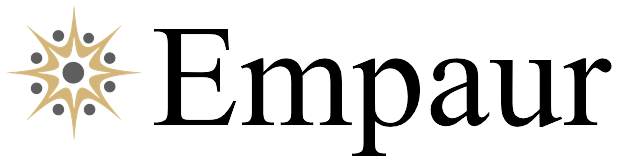We all know that duplicate payments are not only costly, but their remediation is also time-consuming for even the best-run businesses. And this is just beginning. If you do not act now, your business will be dealing with these issues regularly.
Preventing duplicate payments is essential. It helps you keep more of the money you earn, and it also improves your company’s cash flow.
Many of the root causes that lead to duplicate payments are straightforward and fixable, and the “fixes” are equally straightforward.
The following strategies will help you tighten your controls surrounding invoice processing so you can be on the road to eliminating duplicate payments for good.
10 Strategies to Reduce Duplicate Payments
1) Create or improve your existing process to identify and remove duplicated vendors from your vendor master file.
 Most accounts payable systems are designed to have only one entry for each vendor. But there are some activities that your team may be doing that are causing duplicate records.
Most accounts payable systems are designed to have only one entry for each vendor. But there are some activities that your team may be doing that are causing duplicate records.
When you enter an invoice into the accounts payable system and do not associate it with the correct vendor code, you must look deeper to find it.
When an impatient processor cannot find the vendor, they force a new vendor code in and move forward. (This scenario should not be allowed and is addressed in another blog post PUT SUPPLIER MASTER FILE MANAGEMENT BLOG ADDRESS HERE)
If that processor enters a new vendor code and, with luck, a supervisor notices that there are now multiple records for the same vendor, it can be fixed before the payment goes out. However, most of the time, people do not see this, and the duplicate record survives.
Another scenario that results in duplicate vendor records is if your company has merged with another, you may find that the two vendor master files have been put together without joining them properly in “parent-child” relationships.
There are several ways to remove duplicate vendors from your system, but at the very least, reaching out to all your current vendors to update any incorrect information will go a long way to eliminating duplicate payments from multiple vendor records.
2) Create a process to review any data you enter by hand.
 Inaccurate data entry happens, and the most common cause is unclear or illegibly printed invoices. Errors may arise if you use an optical character recognition (OCR) tool on scrappy handwriting or many font types and formats.
Inaccurate data entry happens, and the most common cause is unclear or illegibly printed invoices. Errors may arise if you use an optical character recognition (OCR) tool on scrappy handwriting or many font types and formats.
Keep in mind OCR tools are not 100% accurate and can make mistakes. Sometimes, the extraction engines are not programmed to recognize the appropriate language or have problems comparing certain characters.
On the other hand, mistakes can also happen when you manually key information into the AP system. These mistakes may be difficult to identify to determine accuracy.
Some examples of errors:
- Misreading numbers such as 3, 6, 8, or 9.
- Transposing numbers. (reading “334” as “34”)
- Failure to recognize punctuation.
- Omitting zeroes before or after any numbers
- Adding a letter or a digit after the invoice number to get past the system that rejects it.
Of these examples, the first four are usually “honest mistakes” the last two are typically intentional contraventions of your existing policy and result from processors hurrying through their work. These types of mistakes may seem simple but can lead to some significant profit loss if not managed.
3) Do not pay Rush Checks
Sometimes, payment requests come in outside of normal processes from vendors that seek payment before they submit an invoice.
Paying a rush check is not an inherently flawed process if you are diligent in how you document your process and follow up for the necessary paperwork.
Also, when you make a rush payment, you need to make sure the vendor already exists in the vendor master file. When a vendor is not already set up, it is easy to lose track of the transaction, leading to a duplicate payment down the road.
To avoid this, ensure you have a complete backup for all of the transactions and ensure the information is entered into the system as soon as issuing the check. Otherwise, your company may find itself making duplicate payments each time you request a rush check.
4) Create a control around what source document(s) you will pay from
 Suppose your team has a practice of paying vendors from multiple source documents. In that case, inevitably, you will sometimes pay for the same product or service twice. At a minimum, this control should be, “Pay only from ORIGINAL invoice documents.”
Suppose your team has a practice of paying vendors from multiple source documents. In that case, inevitably, you will sometimes pay for the same product or service twice. At a minimum, this control should be, “Pay only from ORIGINAL invoice documents.”
There may be difficulties implementing strict control around this. Still, an analysis of your payment processing volume by vendor name will identify those vendors that should be targeted for strict rules regarding source documentation.
5) Create a consistent and streamlined invoice process
A duplicate payment can happen when the same invoice is received in different formats. You might get it by mail, by fax, by email, or by other methods.
For example, when a vendor submits an invoice by fax but later sends the exact details in an email message. Without controls, your team is at risk of making duplicate payments.
The best way to prevent duplicate payments is to get your vendors to send their invoices in one standard manner. If your accounts payable department receives all invoices the same way every time, it will be easier for them to avoid duplicates.
6) Centralize Invoice submission and collection
 Beyond creating a centralized payment system, your need to design a process that receives all your invoices centrally before being routed for approval.
Beyond creating a centralized payment system, your need to design a process that receives all your invoices centrally before being routed for approval.
The central invoice collection should be located and controlled within the Accounts Payable department. Suppose you do not have an electronic invoice repository. In that case, you can set up a single email address where all vendors can submit their invoices.
Additionally, businesses should not pay invoices from different sources. Different branches of the company should instead send all invoices to their central office first.
Done correctly, you will be able to process all invoices promptly and accurately with maximum control.
7) Collect PO numbers with Invoices
You might also run into a situation where a vendor does not include their purchase order number on an invoice. Paying an invoice without a purchase order number will not guarantee a duplicate payment, but it may delay the process and force your team to perform additional work.
Also, when the payments are delayed, the vendor may send another invoice for the same amount, probably this time with a purchase order number. If not carefully checked, the accounts payable team may process both invoices and unwittingly duplicate the payment.
Insist that all invoices submitted include an appropriate purchase order number.
Do not be afraid to send a message to people who are not following the policy. You can also send back invoices that do not have the necessary information. Sometimes it is helpful to remind both internal “customers” and external vendors of your policies to ensure compliance.
8) Create some manual process oversight
 Despite all the advancements in electronic invoicing and procurement, you cannot set your entire invoice approval processes on autopilot and expect the elimination of duplicate payments.
Despite all the advancements in electronic invoicing and procurement, you cannot set your entire invoice approval processes on autopilot and expect the elimination of duplicate payments.
Your overall payment process will need to have a degree of human oversight. Many payments can be made automatically, but the deviations and exceptions should require human approval.
Though your controls may vary, you may want to consider having large invoice amounts run through a multi-stage approval process before being paid.
9) Prioritize dispute resolutions
 If you have any disputed invoices, resolve the issues as soon as possible to reduce the chances of creating a duplicate payment.
If you have any disputed invoices, resolve the issues as soon as possible to reduce the chances of creating a duplicate payment.
It is not uncommon for organizations to get sloppy in their processes and have more than one dispute about the same vendor or product. Do everything you can to avoid this scenario! It increases your chances of making duplicated payments exponentially.
10) Make sure to pay only from the original invoice
This one is basic and mentioned back in #4, but it is so important I decided to give it its own number. To expand on this, NEVER pay for goods/services based on a statement received from the vendor. This always leads to errors and many hours spent reconciling the account in the future.
Bonus strategy
11) Review ERP’s duplicate invoice entry report to reduce restrictions
Each ERP system has a duplicate invoice entry prevention control as a standard. This control is usually quite restrictive, looking at five or six different data elements to determine if an entry has been duplicated. These elements can include Company Code, Vendor, Currency, Gross Invoice Amount, Reference document number (invoice number), and Invoice date. If just one of these elements has a unique character, it “passes” the test.
Suppose a processor misinterprets a 6 as an 8 in the invoice number from a copy of an invoice. A duplicate payment is queued up and ready to go out. If you can eliminate one or more of the data elements from the test criteria, you are more likely to find this duplicate entry before payment. I would suggest eliminating the Company Code, Currency, and Invoice date of the data elements listed above. This casts a wider net on potential duplicate entry.
The “width of your net” should be measured against the time it takes to enter invoices and the time spent by the supervisor reviewing the report to create the most efficient process that is also the most accurate.
In summary, by utilizing these strategies, organizations will save money, improve vendor relationships, and improve cash flow by preventing duplicate payments.
You have taken the first step to reduce duplicate payments by reading this article. Now it is time to act!